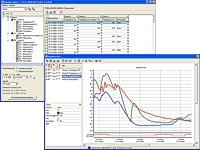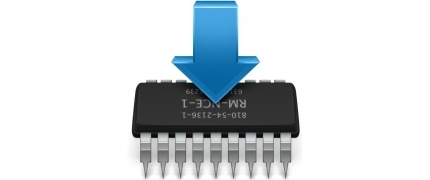|
|
||
|
|
||
|
Description of program CDB Sensor Monitor and DBV Database Viewer. |
||
|
USB cable driverUSB communication cable driver for transmitters Txxx (Windows 2000 and higher) (driver is installed automatically when you install TSensor program on machine with Windows 2000 or higher so there is no need to download driver separately).You can download it as: installer (ZIP file) (2,4MB), (run this file and installation will be made automatically), or as ZIP file (0,9MB). Unzip this file to harddisk folder and plug USB cable into computer's USB port. Windows try to find appropriate driver - enter where unzipped files are placed. Folder with files can be erased after installation and computer should be restarted. |
||
|
MIB TablesIf you want to use SNMP protocol with LAN adapter, download MIB tables (137 kB). |
||
|
Firmware
WebSensor © t-line Serie Tx5xxCurrent version of firmware for Tx5xx transmitters: Tx5xx-1_5_5_01.exe (780 kB).WebSensor © t-line Serie Tx6xxCurrent version of firmware for Tx6xx transmitters: Tx6xx-1_5_5_01.exe (780 kB).WebSensor © p-lineSerie Px5xxCurrent version of firmware for P85xx transmitters: P85xx-4_5_5_04.exe (730 kB).WebSensor © p-line Serie Px6xxCurrent version of firmware for P86xx transmitters: P85xx-4_5_5_04.exe (730 kB).WebSensor © t-line Serie Hx5xxCurrent version of firmware for Hx5xx transmitters: Hx5xx-1_5_2_04.zip (230 kB).IMPORTANT INFORMATION:Make backup of the device settings before the update.ALL SETTINGS WILL BE LOST AFTER SUCCESSFUL UPDATE. Network parameters are left without charges /IP address, subnet mask, gateway IP/. It is not recommended update your device when IP address of device is assigned by DHCP server! Before update switch your device to static IP address. Do not unplug power supply during update! Power supply failure during update can damage your device permanently. Do not install firmware versions into unsupported devices! Uploading into unsupported device can damage them. UPGRADE PROCEDURE: Upgrade will take approximately 2-3 minutes. |
||
|
WWW pages templatesIf you are a Comet OEM and you want to create your own version of web pages in transmitter, please ask for necessary information to do that. (SDK available) |
||
|
Third-party softwareFor acquiring values from several transmitters, also third party software is possible to use. Tested functionality is with programs:LabVIEW from National Instruments, by means of the free Modbus Library for LabVIEW. For viewing of actual values and graphs from Tx5xx transmitters following example of application was created in LabVIEW 8.5 : Tx5xx-Ethernet.vi Tested functionality with Third Party Programs : |

|

|
|
|
Download - transmitters and transducers